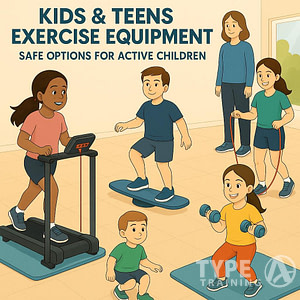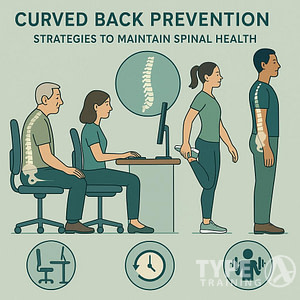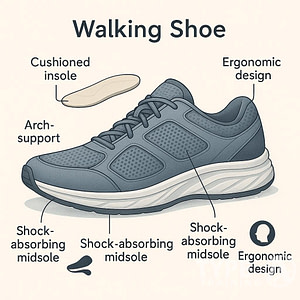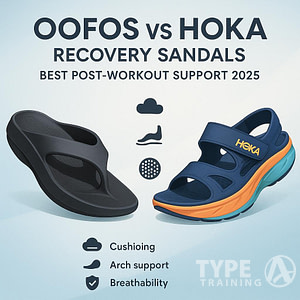In the digital age, “tech neck” has become a common condition. It’s a term used to describe the strain and pain in the neck and shoulders that often results from the frequent use of electronic devices. As you tilt your head forward to look at your phone, tablet, or computer screen, the weight of your head can put a strain on your spine, potentially leading to long-term discomfort and structural issues.
Preventing tech neck involves adopting habits that support good posture and reduce strain. By maintaining a neutral spine position, using electronic devices at eye level, and being mindful of your posture throughout the day, you can help prevent the onset of tech neck. An ergonomic workspace can also play an important role in maintaining proper posture during prolonged periods of device use.
Popular posts:
Key Takeaways
- Maintaining a neutral spine position helps prevent tech neck.
- Ergonomics and device positioning are crucial for good posture.
- Regular movement and exercises can strengthen neck muscles and alleviate strain.
Understanding Tech Neck
Tech neck is a modern condition stemming from the prolonged use of devices such as smartphones and computers. Knowing how to recognize and understand the causes of tech neck is integral to preventing and managing it effectively.
Symptoms of Tech Neck
- Neck Pain: You may experience a persistent ache in the neck area, originating from the base of the skull extending down to the shoulders.
- Tingling and Numbness: A sensation of pins and needles or loss of sensation especially in the arms, can indicate nerves being compressed or irritated in the neck.
- Headaches: Frequent tension headaches, often starting at the base of the skull and moving forwards, can be a sign of tech neck.
- Soreness: General soreness in the neck, shoulder muscles, and upper back is commonly associated with this condition.
Causes of Neck Strain
- Poor Posture: Leaning forward or looking down at your devices can lead to misalignment of the spine, causing strain on your neck and shoulder muscles.
- Muscles Strain: Extended use of technology can lead muscles to be stretched in unnatural ways, contributing to strain and discomfort.
- Spine Misalignment: Constant forward head posture can alter the natural curve of the spine, leading to potential long-term issues.
In a recent study, evidence suggests that the rise in tech neck correlates with the increasing screen time in modern lifestyles. Addressing the symptoms and causes of tech neck is essential for maintaining your spinal health.
The Role of Posture in Preventing Tech Neck
Maintaining proper posture is critical to preventing ‘tech neck’, a condition caused by looking down at devices for prolonged periods. Your spine alignment and the health of your bones and ligaments rely heavily on your posture habits.
Posture Problems and Solutions
Identifying Poor Posture: Often, you may not realize that slouching over your devices can lead to muscle strain and spine misalignment. Recognize signs such as neck discomfort, headaches, and a hunched back as indicators of poor posture.
- Correcting Your Habits: Begin by keeping your devices at eye level to minimize bending your neck. Adjust your workspace ergonomics: use a stand for your tablet or phone and elevate your monitor to reduce strain.
Importance of Spine Alignment
Spine Health: The spine’s alignment is integral to overall posture. A straight spine supports the body’s natural curves and alleviates pressure on the neck and shoulders.
- Strengthening Exercises: Incorporate exercises that strengthen your core and back muscles, as they play a pivotal role in spine health. Yoga and Pilates can be particularly beneficial in enhancing posture and spine alignment.
By making these adjustments, you protect your neck and spine from the risks posed by modern technology use.
Ergonomic Setup for Workspaces
An effective ergonomic workspace can significantly reduce the risk of ‘tech neck’ by promoting a posture that supports the alignment of your neck and spine.
Choosing the Right Chair
Your chair is the foundation of an ergonomic workspace. Opt for an ergonomic office chair with adjustable features that allow you to keep your feet flat on the floor and your knees at a 90-degree angle. The chair should provide firm lumbar support to maintain the natural curve of your spine. Your shoulders should be relaxed, and your forearms parallel to the ground when typing or using a mouse. For optimal comfort, adjust the chair so that you can recline slightly, between 20-30 degrees, to reduce strain on your spine.
Monitor and Screen Placement
Place your monitor directly in front of you to avoid twisting your neck. The top of the computer screen should be at or slightly below eye level, so you can look straight ahead and not tilt your head up or down. The monitor should be about an arm’s length away—between 20 and 40 inches from your eyes—to prevent leaning forward and straining your neck. Consider a standing desk or an adjustable monitor arm for even more flexibility in your setup. For those using tablets or other devices, position them so that you do not have to bend your neck to view the screen.
Effective Stretching and Movement Techniques
To combat ‘Tech Neck’, incorporate targeted neck stretches and whole-body movements into your routine. These methods not only provide relief but also help build muscle endurance to prevent future strain.
Neck Stretches for Relief
You can effectively alleviate ‘Tech Neck’ symptoms by performing a series of neck stretches. Ensure these movements are slow and controlled:
- Side Tilt: Tilt your head towards one shoulder until a stretch is felt on the opposite side of your neck. Hold for 15-30 seconds, then repeat on the other side.
- Forward Flexion: Gently bring your chin toward your chest, feeling the stretch in the back of your neck. Hold for 15-30 seconds.
- Rotation Stretch: Turn your head to one side, aligning your chin with your shoulder. Hold for 15-30 seconds, then switch sides.
Whole-Body Movement Routines
Your entire body can support neck health. Integrating whole-body movement routines reduces stiffness and builds endurance:
- Shoulder Shrugs: Raise your shoulders towards your ears, hold briefly, and release to promote shoulder and neck relaxation.
- Fidgeting: Subtle movements like fidgeting throughout the day can keep muscles active and blood flowing.
- Yoga or Tai Chi: These practices involve fluid whole-body movements that can improve overall muscle endurance and reduce tension.
Regularly integrating these stretching and movement techniques can greatly assist in preventing and reducing the discomfort of ‘Tech Neck’.
Proper Use of Electronic Devices
In this digital age, how you interact with electronic devices can significantly impact your physical well-being. Focusing on managing screen time and adopting healthy scrolling and texting practices are crucial for preventing ‘tech neck’.
Managing Screen Time
Be mindful of the time spent on your devices. It’s recommended to apply the 20-20-20 rule: every 20 minutes, take a 20-second break to look at something 20 feet away. This can help reduce eye strain and encourage you to vary your posture. Utilize apps or built-in features on your smartphones that track and limit screen time to create a balanced digital lifestyle.
Healthy Scrolling and Texting Practices
When using smartphones or other electronic devices, hold them at eye level to avoid bending your neck. This simple adjustment promotes a neutral spine position. Also, practice ergonomically sound scrolling and texting, such as using voice-to-text features to minimize repetitive motions, and ensure to take frequent breaks to stretch your neck and upper back. This can help in maintaining proper posture and reducing strain from prolonged device use.
Incorporating Breaks and Movement into Your Routine
To mitigate the effects of ‘Tech Neck,’ it is crucial to integrate regular breaks and movement into your daily routine. These strategies can help maintain good posture and alleviate the stress on your neck and back from prolonged sitting.
Strategies for Frequent Breaks
Take a brief break every 30 minutes to give your posture a reset. This doesn’t mean long distractions; even 30 seconds to 2 minutes can be effective. Use techniques such as:
- The 20-20-20 rule: Every 20 minutes, look at something 20 feet away for at least 20 seconds.
- Alarm reminders: Set periodic alarms on your phone or computer as a reminder to take a break.
- Apps and tools: Utilize apps that block screen time or remind you to stand up or stretch.
Get Up and Move: Integrating Mobility
Incorporating movement doesn’t require extensive exercise during your workday; it involves simple actions. Examples include:
- Standing desks: Switch between sitting and standing every hour to change your body’s position.
- Walking: Take a short walk around your office or living area to improve circulation and reset your posture.
- Stretching exercises: Perform neck and shoulder stretches to enhance mobility and decrease tension.
Exercises and Therapies for Stronger Muscles
Incorporating specific exercises and therapies into your routine can improve the strength of your neck and upper back muscles, helping to alleviate shoulder pain and stiffness. Here’s how you can engage in certain practices to fortify these areas.
Strengthening Exercises for Neck and Shoulders
- Isometric Neck Exercises: Press your hand against your forehead and push your head against it without moving. Hold for five seconds, then release. Repeat on each side of the head.
- Shoulder Shrugs: Lift your shoulders up towards your ears, hold for a few seconds, and then relax them down. Perform this in sets of ten.
You should perform these exercises regularly to gradually build up muscle endurance and strength in your neck and shoulders.
Professional Support and Physical Therapy
- Consult a Physical Therapist: These healthcare professionals can guide you through exercises tailored to your needs, such as yoga or Pilates, which are known for building core and upper back muscles strength while improving flexibility.
Your physical therapist may also recommend other therapies, such as heat or cold application, to further reduce stiffness and pain. It’s essential to follow their advice closely and attend regular sessions for the best results.
Adapting Lifestyle Changes for Neck Health
To prevent chronic neck pain often referred to as ‘tech neck’, incorporating specific physical activities and stress management techniques into your lifestyle is essential. These adaptations can alleviate pressure on your neck and encourage a healthy, pain-free posture.
Physical Activity and Exercise
Your neck supports the weight of your head, which can be a hefty task, especially when it’s tilted forward for prolonged periods. To counteract this stress:
- Stretching Exercises: Integrate a routine of neck-specific stretches to enhance flexibility and reduce tension. For example, gently tilting your head from side to side and moving it in circular motions can help.
- Swimming: The buoyancy of water provides a low-impact environment for exercise, allowing for full-body aerobic activity that can strengthen neck muscles without additional pressure.
- Aerobic Exercise: Include aerobic exercise like brisk walking or cycling, which boosts blood flow to your muscles and can help maintain neck health.
Stress Management Techniques
Stress can cause you to subconsciously tense your neck muscles, leading to discomfort:
- Mindfulness and Relaxation: Practices such as meditation or yoga can teach you to be more aware of your posture and relax your muscles.
- Proper Ergonomics: Adjust your workspace so that your screen is at eye level, and use a chair with a supportive headrest to maintain proper spinal alignment.
Frequently Asked Questions
Understanding how to prevent and treat ‘Tech Neck’ is crucial as more people use technology in their daily lives. These FAQs cover the essentials from exercises to treatments that can help alleviate symptoms.
What exercises can alleviate tech neck?
To counteract tech neck, consider exercises that stretch and strengthen your neck and shoulder muscles. Chin tucks and neck rotations can reduce tension, while shoulder blade squeezes can improve posture and provide relief.
What treatments are available for tech neck?
Several treatments can alleviate the discomfort of tech neck, including physical therapy, massage, and chiropractic care. In some cases, using ergonomic devices may also offer significant relief by promoting better posture.
How can a pillow help with tech neck symptoms?
Using a supportive pillow can help maintain proper neck alignment during sleep. It’s important to choose a pillow that keeps your neck in a neutral position to prevent strain on your cervical spine.
What are the common symptoms of tech neck syndrome?
Tech neck can cause chronic pain in the neck and shoulders, headaches, and even lead to reduced mobility. You may also experience tension and soreness in the upper back.
Can tech neck become a permanent condition?
Without proper intervention, the repetitive strain from tech neck can lead to long-term damage such as irreversible changes in spinal structure. However, with early treatment and lifestyle adjustments, you can protect your spine from permanent damage.
What are effective ways to relieve neck pain from prolonged sitting?
To relieve neck pain from prolonged sitting, take frequent breaks to stretch, adjust your workstation to eye level, and engage in regular exercise. Incorporating mini-breaks throughout your day can significantly reduce the strain on your neck muscles.