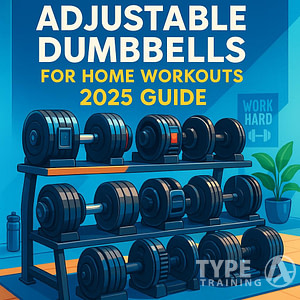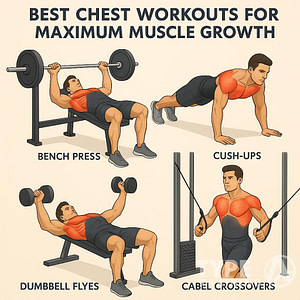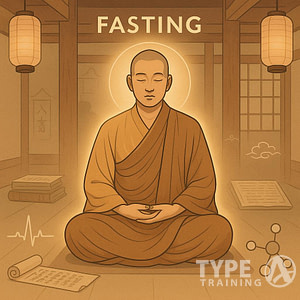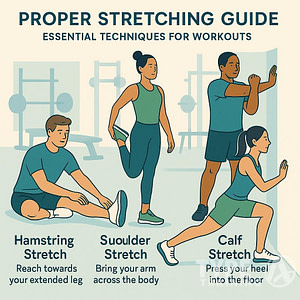The Apple Watch is an excellent tool for overall health, wellness, and safety, regardless of age. For older adults or those caring for them, the Apple Watch can be a valuable tool for healthy aging. It can help keep track of health, keep seniors safe, and connect them to loved ones.
Seniors have unique considerations when it comes to selecting an Apple Watch. This article outlines some of the most essential features that an Apple Watch for seniors should have, including watch size, heart health monitoring, fall detection, emergency SOS, and location tracking. Whether you are a senior or looking for a wearable for an older loved one, this article will help you find the best Apple Watch for seniors.
What to Consider When Buying an Apple Watch for Seniors
(Image credit: seniorsguide.com)
Popular posts:
When buying an Apple Watch for seniors, there are a few things to consider to ensure that the watch meets their unique needs and requirements. In this section, we will discuss some of the most important factors to consider when purchasing an Apple Watch for seniors.
Ease of Use
One of the most important factors to consider when buying an Apple Watch for seniors is ease of use. Many older adults may not be as comfortable with technology as younger generations, so it’s important to choose a watch that is user-friendly and intuitive.
Some things to look for when choosing an Apple Watch for seniors include:
- Large, easy-to-read watch faces
- Simple navigation and controls
- Voice commands and dictation features
- Compatibility with hearing aids
Watch Size
Another important consideration when buying an Apple Watch for seniors is size. Apple Watches come in various sizes, so it’s important to choose a watch that fits comfortably on the wearer’s wrist and is easy to read.
For seniors with poor eyesight, a larger Apple Watch may be a better choice, as it will have a larger display and easier-to-read text. However, for seniors with smaller wrists, a smaller and lighter Apple Watch may be more comfortable.
Compatibility
When buying an Apple Watch for seniors, it’s important to consider compatibility with other devices. While some Apple Watches require a companion iPhone to function, others can be used as standalone devices.
For seniors who already have an iPhone, a companion Apple Watch may be the best choice, as it will offer more features and functionality. However, for seniors who do not have an iPhone or who prefer not to use one, a standalone Apple Watch may be a better choice.
Cost
Finally, cost is an important consideration when buying an Apple Watch for seniors. While some models can be quite expensive, there are also more affordable options available.
When choosing an Apple Watch for seniors, it’s important to balance cost with features and functionality. While a more expensive watch may offer more features, a more affordable watch may still meet the wearer’s needs while being more budget-friendly.
To help you choose the best Apple Watch for seniors, we have compiled a comparison table of some of the most popular models on the market:
| Model | Features | Price |
|---|---|---|
| Apple Watch Series 8 | Cellular connectivity, ECG app, blood oxygen monitor, fall detection, always-on display | $399 |
| Apple Watch SE | Cellular connectivity, ECG app, fall detection, always-on display | $279 |
| Apple Watch Series 3 | GPS, heart rate monitor, fall detection, Siri integration | $199 |
Ultimately, the best Apple Watch for seniors will depend on the wearer’s unique needs and preferences. By considering factors like ease of use, watch size, compatibility, and cost, you can choose a watch that will help your loved one stay connected, healthy, and independent.
How the Apple Watch Can Be Your Health Companion
(Image credit: apple.com)
The Apple Health App
The Apple Watch is a powerful tool for health monitoring and management, especially for seniors. It passively measures heart rate, heart rhythm, blood oxygen levels, and more, providing a wealth of health data that can help identify underlying health issues. To make the most of this data, the Apple Health app gathers health data from the Apple Watch, iPhone, and integrated health and fitness apps, so all that information is available in one place.
The Health app then takes all this data from different sources and combines it to provide summaries and trends by categories, such as daily activity or resting heart rate. This information can be used to identify patterns and trends that might indicate potential health issues, and to track progress towards health goals.
One of the key advantages of the Apple Health app is that it makes it easy to share health data with family, caregivers, and healthcare providers. Seniors can share health information with others who own an iPhone or iPad, including family, caregivers, and loved ones, so they stay informed. With sharing, family and caregivers receive important notifications about their loved ones’ health and view things like health alerts, lab results, medications, activity, mobility data, heart rate data, and more in the Apple Health Sharing tab on their iPhone or iPad.
In addition to sharing health data with family and caregivers, seniors that live in the United States can also share their health data with their doctors and healthcare providers. They can choose to add their health records to the Apple Health app for a comprehensive picture of their current health conditions, lab results, vaccinations, medications, and more. Sharing health data with doctors and other health professionals keeps them informed of any changes and helps drive more informed treatment plans and conversations between the patient and the healthcare provider.
To help you understand how the Apple Watch stacks up against its competitors, we’ve put together a competitor table. The table compares the Apple Watch to other popular wearable devices based on key features and capabilities.
| Device | Heart Rate Monitoring | Blood Oxygen Monitoring | ECG | Fall Detection | Sleep Tracking | Price |
|---|---|---|---|---|---|---|
| Apple Watch Series 9 | Yes | Yes | Yes | Yes | Yes | $399 |
| Fitbit Sense | Yes | Yes | No | Yes | Yes | $329 |
| Samsung Galaxy Watch 4 | Yes | Yes | Yes | Yes | Yes | $249 |
| Garmin Venu 2 | Yes | No | No | Yes | Yes | $399 |
As you can see, the Apple Watch Series 9 offers the most comprehensive set of health monitoring features, including heart rate monitoring, blood oxygen monitoring, ECG, fall detection, and sleep tracking, all at a competitive price point.
Monitoring heart health with the Apple Watch
(Image credit: 9to5mac.com)
The Apple Watch and the Apple Health app have a variety of sensors and algorithms that help identify heart issues, including high and low heart notifications, irregular rhythm notifications, the ECG app, and blood oxygen saturation. Let’s take a closer look at each of these features.
So Is the Apple Watch ECG Accurate?
To put it simply, yes! A study co-authored and published in the New England Journal of Medicine by Stanford Associate Professor of Medicine and Qaly Co-Founder Dr. Marco Perez found that the Apple Watch accurately detected AFib in 84% of cases compared to traditional 12-lead ECG. In 2020, the FDA cleared the Apple Watch ECG app for clinical use cases where a single-Lead or Lead I ECG test can help diagnose certain arrhythmias or manage related conditions.
Heart rate monitoring
All Apple Watches monitor your heart rate right from your wrist using the optical heart rate sensor on the underside of the watch. The watch measures your heart rate in the background throughout the day when at rest and when doing daily activities or workouts. You can also check your heart rate at any time using the Heart Rate app. Using that information, the watch calculates your daily resting rate and activity/workout averages and shows other data, like workout recovery rates and cardio fitness levels, from walking, running, or hiking using the Workout app.
High or low heart rate notifications
Most Apple Watch models check for unusually high or low heart rates when you are at rest in the background. When your heart rate is above 120 bpm or below 40 bpm while inactive for 10 minutes, Apple sends a notification. A low or high heart rate can be a sign of a serious underlying condition and is something that should be followed up with by a doctor or healthcare provider.
The ECG app
The electrocardiogram feature on an Apple Watch is an incredible asset, especially for those that are a bit older. The Apple Watch’s ECG feature lets you quickly test the strength and rhythm of your heartbeats. It can alert you to irregularities, like the most common form of irregular rhythm atrial fibrillation (AFib), and produce data that can be useful to a doctor. With an Apple Watch Series 4 and above, you receive a notification if the watch detects an irregular heart rhythm, which you can then follow up with your healthcare provider.
AFib History
If you are living with AFib, wearing an Apple Watch becomes even more important as it can track how frequently your heart shows signs of AFib and at the same time, connect those events to life factors that might impact the condition. The watch’s AFib History feature periodically and passively checks your heart rhythm for signs of AFib in the background. It also looks at your life factors, like exercise, sleep, weight, alcohol, and mindful minutes, that can impact the percentage your heart experiences AFib. The Apple Watch, along with Apple’s Health app, collects information about AFib events and then shows your AFib History (the amount of time your heart shows signs of AFib, also known as AFib burden.) This information can then be shared with loved ones, caregivers, and healthcare providers so everyone stays informed. Based on this information, doctors can adjust your treatment plan and provide additional help to manage your AFib.
Blood oxygen saturation monitoring (SpO2)
Newer Apple Watch models have other heart features that can be very handy for seniors. Besides ECG, Apple’s flagship wearable can help seniors take better care of their overall health with some critical sensors and features. For example, the blood oxygen sensor can help seniors monitor their oxygen levels. That’s important because many things can cause low oxygen, including pain medications and heart problems. The Blood Oxygen app on the Apple Watch offers two modes: on-demand spot checks that you initiate manually and automatic intermittent background measurements that don’t require you to do anything other than wear the watch when sedentary and not moving (like while sleeping if you opt to track your sleep with Apple Watch.)
At this time, if the Apple Watch and the Apple Health app detect low blood oxygen levels, you won’t get an immediate notification or alerts like you do for irregular heart rhythms. However, you do get a notification from the Health app of a change in the SpO2 trend, and you can always open the Health app to check your blood oxygen stats, especially if you feel unwell.
In conclusion, the Apple Watch is a powerful tool for monitoring your heart health. With features like heart rate monitoring, high or low heart rate notifications, the ECG app, AFib history, and blood oxygen saturation monitoring, the Apple Watch can help seniors stay informed about their heart health and take steps to improve it.
Additional Health and Safety Features of the Apple Watch for Seniors
Medications app and reminders
The Apple Watch has a Medications app that helps seniors and their loved ones keep track of the medications, vitamins, and supplements they take. The app sends reminders and follow-up reminders to log scheduled medications, see medication adherence over time, and review their active medications list. Seniors and their loved ones or healthcare professionals they share their health data with can also view detailed information about when and how consistently they take their medications.
Fall and crash detection
Fall detection is a critical feature when considering the best Apple Watch for seniors. The Apple Watch has an automatic fall detection feature that detects if an Apple Watch wearer has taken a fall. When the watch detects a fall, the watch taps you on the wrist, sounds an alarm, and displays an alert that allows the user to call emergency services and asks the user if they’re okay. If someone doesn’t respond within 1 minute and isn’t moving, the watch automatically calls 911, and sends a message to the person’s listed emergency contacts with their location information, letting them know that your watch detected a hard fall and dialed emergency services. This feature is automatically enabled for users 55 years and older. More recent Apple Watch models also have crash detection, which is fall detection for automobile accidents.
Emergency SOS
The Emergency SOS feature is another important feature of the Apple Watch for seniors. With Emergency SOS, you can quickly call 911 or emergency services in your area if you have a medical or other urgent situation. Getting help is easy with a long press of the watch’s side button until the Emergency SOS options appear. When you use Emergency SOS, your location is automatically shared with emergency services so they can find you quickly. And any emergency contacts you added to your Medical ID, such as caregivers or family members, are also informed of your location and that you have an emergency.
ECG monitoring
ECG monitoring is a feature that helps seniors track their heart health. The Apple Watch has an ECG app that can record the electrical activity of your heart and provide you with a detailed report. This feature can help seniors detect irregular heart rhythms, which can be a sign of a serious heart condition.
Medical ID
The Apple Watch can work like a medical alert bracelet. With the Health app, you can set up a Medical ID that allows first responders, emergency room staff, or anyone attending to you in an emergency to access important medical information and emergency contact information directly from your Apple Watch without needing to know your password, which is particularly helpful in an emergency. Your Medical ID can include details about your age and weight, the primary language spoken, medical conditions, the medications you take, any allergies or reactions you have, emergency contact numbers, organ donor status, and even your blood type.
Location tracking
Knowing your loved one’s precise location is likely the top reason people get an Apple Watch for the seniors in their lives. When your loved one wears an Apple Watch with cellular connectivity, and you are either part of an Apple family group or set up their device so they indefinitely share their location with you using Apple’s Find My app, you can track their movements and location and even set up alerts when they leave one location and arrives at the next. So no more worrying that your loved one didn’t make it home safely or wandered out of the house when no one was looking.
Sleep tracking and body temperature monitoring
The Apple Watch can track how long you sleep and estimate the time spent in each sleep stage (Awake, REM, Core, and Deep.) Reviewing your sleep stats helps gauge your overall sleep health and sleep quality. This information helps identify things that disrupt or prevent sleep to improve your sleep. Additionally, the Sleep app also monitors your sleeping respiration rate and your sleeping heart rate. An Apple Watch Series 9+ or Ultra also measures a person’s body temperature when they sleep via their wrist by determining a baseline wrist temperature (after about 5 nights) and then looking for any variations from that baseline.
Breathing exercises
The Apple Watch has a Breathing app that guides you through a series of deep breaths to help you relax and reduce stress. This feature can be particularly helpful for seniors who may experience anxiety or stress.
Instant communication
The Apple Watch offers quick ways to communicate. With an Apple Watch, your loved ones can easily send and receive phone calls and text messages directly from the Apple Watch (when connected to the internet via a paired iPhone, WiFi, or a cellular network.)
Siri voice commands
Siri is a voice-activated personal assistant that can help seniors quickly access information or perform tasks on their Apple Watch. With Siri, seniors can make phone calls, send text messages, set reminders, and even control their smart home devices.
Accessibility settings
The Apple Watch includes accessibility options to help seniors, and anyone else, use their watches. These options include
The Best Apple Watch for Seniors
If you’re a senior looking for an Apple Watch that suits your needs, you’ll be pleased to know that there are several options available. Here are the best Apple Watches for seniors:
The Best Apple Watch for Seniors: Apple Watch Series 9
The Apple Watch Series 9 is the best all-around Apple Watch for seniors. It has all the latest and greatest features, including fall and crash detection, an ECG, and blood oxygen sensing. If you opt for the cellular model, you can even dial 911 without a cellular plan.
Other features include an always-on display, irregular heart rhythm notifications, and water resistance. The Apple Watch Series 9 is available in aluminum or stainless steel, with the former being lighter.
| Feature | Apple Watch Series 9 |
|---|---|
| Fall and Crash Detection | Yes |
| ECG | Yes |
| Blood Oxygen Sensing | Yes |
| Dial 911 without a Cellular Plan | Yes |
| Always-On Display | Yes |
| Irregular Heart Rhythm Notifications | Yes |
| Water Resistance | Yes |
| Available in Aluminum or Stainless Steel | Yes |
The Best Budget Apple Watch for Seniors: Apple Watch SE
If you’re on a budget, the Apple Watch SE is a great option. While it doesn’t have all the features of the Series 9, it still packs some key features such as irregular heart rhythm and high or low heart rate notifications, as well as fall and crash detection.
| Feature | Apple Watch SE |
|---|---|
| Irregular Heart Rhythm Notifications | Yes |
| High or Low Heart Rate Notifications | Yes |
| Fall and Crash Detection | Yes |
| Blood Oxygen Sensing | No |
| ECG | No |
The Apple Watch SE starts at $249, or $299 for the GPS + Cellular model.
The Best Alternative Apple Watch for Seniors: Apple Watch Ultra
If you’re an adventurer or an athlete, the Apple Watch Ultra may be the best option for you. It has the brightest display yet, which makes it easier to read in bright daylight, and a larger display that’s easier for those with poor eyesight.
Other features include up to 36 hours of battery life, the most accurate GPS on an Apple Watch, and larger physical buttons that are more accessible for older users to find and activate.
| Feature | Apple Watch Ultra |
|---|---|
| Brightest Display Yet | Yes |
| Larger Display | Yes |
| Up to 36 Hours of Battery Life | Yes |
| Most Accurate GPS on an Apple Watch | Yes |
| Larger Physical Buttons | Yes |
The Apple Watch Ultra only comes in a GPS + Cellular variant and starts at $799.
The Best Luxury Apple Watch for Seniors: Apple Watch Hermes
If you’re looking for a luxury Apple Watch, the Apple Watch Hermes is worth considering. It’s an Apple Watch Series 9 with all the features you need, plus custom and elegant watch bands, as well as exclusive watch faces that you won’t find anywhere else.
| Feature | Apple Watch Hermes |
|---|---|
| Fall and Crash Detection | Yes |
| ECG | Yes |
| Blood Oxygen Sensing | Yes |
| Custom and Elegant Watch Bands | Yes |
| Exclusive Watch Faces | Yes |
The Apple Watch Hermes only comes in a GPS + Cellular model and starts at $1,249.
In conclusion, the best Apple Watch for seniors depends on your needs and budget. The Apple Watch Series 9 is the best all-around option, while the Apple Watch SE is the best budget option. The Apple Watch Ultra is the best alternative option, and the Apple Watch Hermes is the best luxury option.
Are Older Apple Watch Models Suitable for Seniors?
When it comes to choosing an Apple Watch for seniors, it’s important to consider the features that will best suit their needs. While older Apple Watch models may be cheaper, not all of them provide the necessary features for seniors.
We recommend avoiding the Apple Watch Series 3, which lacks fall detection and offers limited storage. Instead, consider the Apple Watch Series 4 or later models, which have fall detection and an onboard ECG. These features are especially important for seniors, as they can help detect falls and monitor heart health.
Although older models may be harder to find since Apple no longer sells them directly, you can still find them on third-party retail sites like Best Buy or Amazon. Alternatively, you can still find some older Apple Watch models in the company’s refurbished store.
If you’re on a budget, the Apple Watch Series 5 is a good option. It has many of the same features as the Series 6, including an always-on display and fall detection, but is available at a lower price point.
For seniors who live independently or often do things without others, we recommend getting the cellular-equipped model. This allows them to make calls and send messages without needing to have their iPhone nearby.
Here’s a popular table that compares some of the key features of the Apple Watch Series 6, Series 5, and Series 3:
| Feature | Apple Watch Series 6 | Apple Watch Series 5 | Apple Watch Series 4 | Apple Watch Series 3 |
|---|---|---|---|---|
| Fall Detection | Yes | Yes | Yes | No |
| ECG | Yes | Yes | Yes | No |
| Always-On Display | Yes | Yes | No | No |
| Storage | 32 GB | 32 GB | 16 GB | 8 GB |
| Cellular | Optional | Optional | Optional | No |
| Display Size | 44mm/40mm or 42mm/38mm | 44mm/40mm or 42mm/38mm | 44mm/40mm or 42mm/38mm | 42mm/38mm |
Frequently Asked Questions
Which Apple Watch is recommended for seniors?
The Apple Watch is a great device for seniors due to its health and fitness tracking features, fall detection, and communication capabilities. The best Apple Watch for seniors will depend on their needs and budget. The Apple Watch Series 7 and the Apple Watch SE are both great options for seniors due to their larger displays and easy-to-use features.
Are Apple watches good for senior citizens?
Yes, Apple watches are good for senior citizens. They can help seniors stay connected with loved ones, track their health and fitness, and provide peace of mind with features like fall detection and emergency SOS.
Is Apple Watch 6 good for seniors?
The Apple Watch 6 is a great option for seniors who want the latest features and technology. It has a blood oxygen sensor, ECG app, and always-on display, making it a great device for monitoring health and fitness. However, it may not be necessary for all seniors, and the Apple Watch SE or older models may be more suitable for some.
What is the easiest to use Apple Watch?
The Apple Watch SE is a great option for seniors who want an easy-to-use device. It has a simple interface and is more affordable than newer models. The larger display and fall detection feature also make it a great choice for seniors.
What is the best Apple Watch band for seniors?
The best Apple Watch band for seniors will depend on their personal preferences and needs. A comfortable and adjustable band is important, and a sport loop or leather band may be a good choice for seniors who want a secure and comfortable fit.
What are the features of the Apple Watch Series 8 that are beneficial for seniors?
The Apple Watch Series 8 has a larger display and a more durable design, making it easier for seniors to see and use. It also has a faster charging time and new features like a full QWERTY keyboard and a redesigned cycling workout. These features can help seniors stay connected, track their health and fitness, and enjoy their favorite activities.


![Apple Watch Series 10 [GPS 42mm case] Fitness Tracker, ECG App, Always-On Retina Display, Water Resistant](https://m.media-amazon.com/images/I/310g2mQn9FL._SL500_.jpg)